


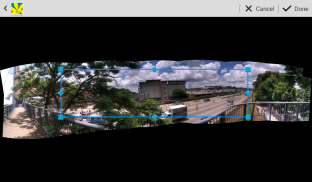



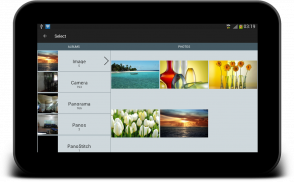

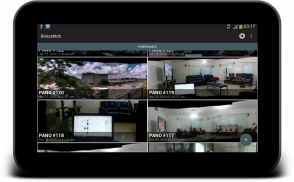



Deskripsi Bimostitch Panorama Stitcher
*STITCH PC QUALITY PANORAMAS ON MOBILE*
This is a fully automated panorama stitcher app that enables you to easily stitch individual overlapping photos, including HDR ones, into high-quality, hi-res panoramas for Free.
Features:
+Stitch hi-res single-row, multi-row, photospheres or 360° panoramas.
+Stitch many overlapping photos, up to about 200, into impressive wide-view panoramas.
+Hassle-free, simple and intuitive yet powerful panorama stitcher app.
+Share your awesome panos with family and friends via Facebook, Twitter, Flickr, Instagram and many more.
+Automatic cropping of panoramas with minimal reduction in resolution.
+Super hi-res output panos, up to 100 MP.
+Automatic exposure balancing.
+Automatic straightening.
+Many options.
For extra features and if you wish to support development of this app get the Pro version here: https://play.google.com/store/apps/details?id=com.facebook.rethinkvision.Bimostitch.pro&hl=en
How it works?
Simply select/get photos in one of the following ways:
> Use the apps built-in photo-picker by pressing the gallery icon, select an album, select photos then confirm.
> Use other apps i.e the gallery app to send photos to this app for stitching purposes.
> Use your favorite camera app by pressing the camera button while in this app, snap overlapping photos then press back.
This app will then automatically match, align and blend together the selected images into a wonderful panorama using advanced on-device image recognition algorithms.
NOTE: You get multiple panorama outputs at once if more than one group of overlapping photos are detected in your selection.
All this takes just a few minutes depending on your choice of maximum output resolution and your device’s computational power. You can visit the apps settings page to change properties such as the output album name, maximum resolution and many more choices to suit your needs.
NOTE: At least 2GB RAM required for 100 MP.
Why use this app?
– Works with photos from any source such as DSLR cameras, downloaded from the web or drones.
– Create vertical, horizontal, multiple rows or a grid of overlapping photos into awesome panoramic images.
– Lightweight on your device and will make PC quality panoramic photographs right in the palm of your hand.
– Create panos conveniently while on the go like on a tour and get immediate high quality results, no need to carry all that equipment anymore and it’s fully an offline app too, no Internet? no problem.
– No gyroscope or special sensors needed.
What are you waiting for? Download it now.
The best panorama app:
It is simply more than meets the eye and one of the best panoramic apps on Google play. Try it to see for yourself and you will love it:)
It doesn’t matter whether you are a professional or newbie panoramic photographer, this app will work great for you.
Tips on stitching great panos
• Photos that are plain or clear in the area of overlap will fail to stitch.
• Non overlapping photos will be automatically ignored.
• Use your favorite camera app to capture overlapping images.
• Make sure there is enough overlap area between photos.
• Use the camera lens as the rotation axis and not your body when capturing photos for stitching. Keep the lens or device at the same point as much as possible but rotate it in any direction to capture overlapping photos.
• Keep the lens or camera still when snapping to avoid motion blur.
• To help capture good overlapping shots keep track of the center of the previous shot and snap another when it reaches the edge.
• Avoid capturing photos in direct sunlight.
• Don’t merge photos with severe differences in lighting conditions.
• Avoid moving objects in the area of overlap.
Hope you enjoy using this app and that you will make memorable pano shots with it. Thank you.
* PANORAMAS KUALITAS PC STITCH PADA MOBILE *
Ini adalah aplikasi penjahit panorama sepenuhnya otomatis yang memungkinkan Anda untuk dengan mudah menjahit foto yang tumpang tindih, termasuk yang HDR, menjadi panorama hi-res berkualitas tinggi secara gratis.
Fitur:
+ Stitch hi-res single-row, multi-row, photospheres atau panorama 360 °.
+ Menjahit banyak foto yang tumpang tindih, hingga sekitar 200, ke dalam panorama pemandangan luas yang mengesankan.
+ Aplikasi panorama stitcher bebas kerumitan, sederhana dan intuitif namun kuat.
+ Bagikan panorama mengagumkan Anda dengan keluarga dan teman-teman melalui Facebook, Twitter, Flickr, Instagram, dan banyak lagi lainnya.
+ Pemotongan otomatis panorama dengan pengurangan resolusi minimal.
+ Pano output super tinggi, hingga 100 MP.
+ Penyeimbangan eksposur otomatis.
+ Pelurusan otomatis.
+ Banyak opsi.
Untuk fitur tambahan dan jika Anda ingin mendukung pengembangan aplikasi ini dapatkan versi Pro di sini: https://play.google.com/store/apps/details?id=com.facebook.rethinkvision.Bimostitch.pro&hl=id
Bagaimana itu bekerja?
Cukup pilih / ambil foto dengan salah satu cara berikut:
> Gunakan pemetik foto bawaan aplikasi dengan menekan ikon galeri, pilih album, pilih foto lalu konfirmasi.
> Gunakan aplikasi lain yaitu aplikasi galeri untuk mengirim foto ke aplikasi ini untuk tujuan menjahit.
> Gunakan aplikasi kamera favorit Anda dengan menekan tombol kamera saat di aplikasi ini, jepret foto yang tumpang tindih lalu tekan kembali.
Aplikasi ini kemudian secara otomatis akan mencocokkan, menyelaraskan, dan menyatukan gambar-gambar yang dipilih menjadi panorama yang luar biasa menggunakan algoritme pengenalan gambar di perangkat yang canggih.
CATATAN: Anda mendapatkan beberapa output panorama sekaligus jika lebih dari satu kelompok foto yang tumpang tindih terdeteksi dalam pilihan Anda.
Semua ini hanya memakan waktu beberapa menit, tergantung pada pilihan Anda untuk resolusi output maksimum dan daya komputasi perangkat Anda. Anda dapat mengunjungi halaman pengaturan aplikasi untuk mengubah properti seperti nama album keluaran, resolusi maksimum dan banyak lagi pilihan yang sesuai dengan kebutuhan Anda.
CATATAN: Setidaknya diperlukan 2GB RAM untuk 100 MP.
Mengapa menggunakan aplikasi ini?
- Bekerja dengan foto dari sumber apa pun seperti kamera DSLR, diunduh dari web atau drone.
- Buat vertikal, horizontal, beberapa baris atau kisi foto yang tumpang tindih menjadi gambar panorama yang mengagumkan.
- Ringan pada perangkat Anda dan akan membuat foto panorama kualitas PC tepat di telapak tangan Anda.
- Buat pano dengan nyaman saat dalam perjalanan seperti dalam tur dan dapatkan hasil langsung berkualitas tinggi, tidak perlu lagi membawa semua peralatan itu dan itu sepenuhnya merupakan aplikasi offline juga, tidak ada Internet? tidak masalah.
- Tidak perlu giroskop atau sensor khusus.
Apa yang kamu tunggu? Unduh sekarang.
Aplikasi panorama terbaik:
Ini hanya lebih dari memenuhi mata dan salah satu aplikasi panorama terbaik di Google play. Cobalah untuk melihat sendiri dan Anda akan menyukainya :)
Tidak masalah apakah Anda seorang fotografer panorama profesional atau pemula, aplikasi ini akan bekerja sangat baik untuk Anda.
Kiat menjahit jahitan bagus
• Foto yang polos atau jelas di area tumpang tindih akan gagal dijahit.
• Foto yang tidak tumpang tindih akan diabaikan secara otomatis.
• Gunakan aplikasi kamera favorit Anda untuk mengambil gambar yang tumpang tindih.
• Pastikan ada cukup banyak area yang tumpang tindih di antara foto.
• Gunakan lensa kamera sebagai sumbu rotasi dan bukan tubuh Anda saat mengambil foto untuk dijahit. Simpan lensa atau perangkat pada titik yang sama sebanyak mungkin tetapi putar ke segala arah untuk mengambil foto yang tumpang tindih.
• Tetap menjaga lensa atau kamera saat memotret untuk menghindari kekaburan gerakan.
• Untuk membantu menangkap bidikan yang tumpang tindih yang baik, pantau bagian tengah bidikan sebelumnya dan potret yang lain ketika mencapai tepi.
• Hindari mengambil foto di bawah sinar matahari langsung.
• Jangan menggabungkan foto dengan perbedaan parah dalam kondisi pencahayaan.
• Hindari memindahkan objek di area yang tumpang tindih.
Semoga Anda menikmati menggunakan aplikasi ini dan bahwa Anda akan membuat tembakan pano yang mengesankan dengan itu. Terima kasih.









